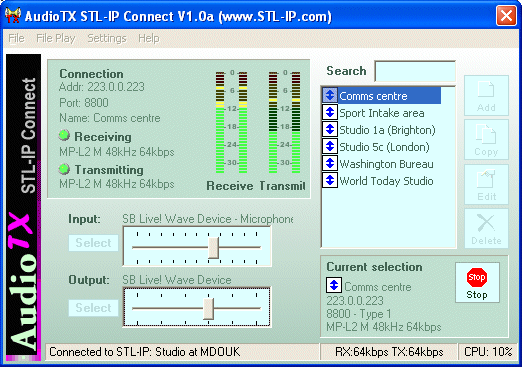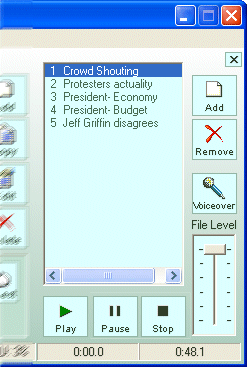STL-IP Connect IP Codec for live broadcasts
using DSL, WiFi hotspots, WiMAX, 3G mobile phone, internet
Comrex Access Tieline IP codec reporter remote |
| STL-IP
Connect system is the perfect combination
of hardware and software. In the field, you simply need a Laptop (or
a PC) which runs the STL-IP Connect software. At the studio, a professional
1U rackmount hardware unit completes the system. |
|
How
does it work?
-
Excellently. |
|
|
| In
the Field |
At
the Studio |
 |
The
reporter, correspondent or remote (OB) engineer uses the
STL-IP Connect IP Codec software on a standard Laptop
or PC |
|

At the Studio, a 1RU rackmount unit - the AudioTX STL-IP
- is used. This has professional quality balanced line level
analog and AES digital in/outputs on XLR connectors. |
|
| There
are many advantages to using a software solution on a Laptop as
the field unit - and we explain these in the 'Compared' section
of this site. Pairing this field IP codec with a standalone hardware
unit at the studio is, we believe, the perfect combination. |
The
studio unit (AudioTX STL-IP) is connected to your network/internet
access, and, of course, also to your studio mixing desk in the same
way as any other codec unit would be. The output of the STL-IP is
connected to an input on your console, and a clean-feed of the console
output is sent to the STL-IP unit's inputs. Once configured (this
takes a few moments with the simple web-browser based interface)
the STL-IP is ready to accept incoming connections. Bi-colour LEDs
on the front of the unit show the connection status and these status
signals are also available as logic-level outputs on the unit should
you need them.
| As
an aside... the STL-IP does much more than just act as the studio
unit for the STL-IP Connect system. It's a transmission grade
live audio over IP device, offering robust, broadcast quality
audio with just a 5ms delay between two units and is designed
for STL and live program distribution applications - see www.stl-ip.com
for more details. |
|
In
the field all you need is a standard Laptop or PC running Windows
2000 or XP. The STL-IP Connect software installs on this computer
and allows you to make live connections to the studio from any Internet
connection or IP network, working as an IP codec.
You
can connect a microphone and headphones to your computer's built
in soundcard for reporting, use a professional audio interface for
remotes and higher quality work, or we can supply USB headsets which
are easy to use and offer excellent quality. |
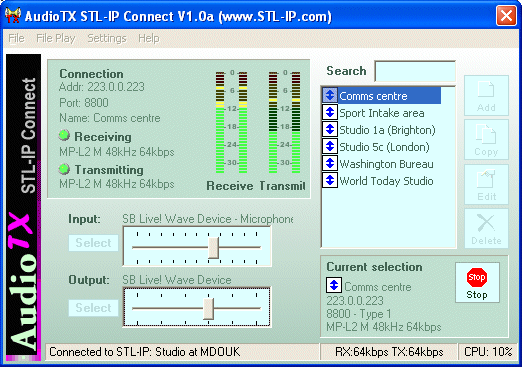 |
| |
The
STL-IP Connect software is simple to use. The phonebook (on
the right) stores connection information for all of the places
you regularly connect with. To make a connection, simply highlight
the correct entry and click on the Connect button. When you've
finished, click Stop. |
|
The
STL-IP Connect system is packed with clever functionality...
Robustness:
STL-IP and STL-IP Connect both feature user-determined
safety/jitter buffers which allow you to make reliable connections
even on a busy Internet/network connection.
Resilience: If your connection fails for any reason
during a broadcast, STL-IP Connect will automatically reconnect
- and keep trying to do so until you click the Stop button.
File
Playback: Use pre-produced audio on your computer during
a live connection. For example, a reporter might use clips of an
earlier interview or audio recorded at a press conference during
a live broadcast. During a remote broadcast, pre-recorded items,
idents or other material can be played back and mixed with the live
input. (shown right). |
|
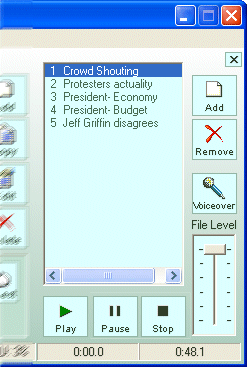 |
|